Borrowing Items From the Library
Checkout limits, renewals and fines vary by item type. Currently, the Library is fine-free, which means there are no overdue fines. This does not apply to lost or damaged items, or to items in the GoGo Gadget collection, for which fines are $1.00 per day. Fees for lost or damaged items are the cost of the item. If you have questions about specific fines, fees, or other borrowing related questions, contact the Check Out Desk at 815.436.6639 or by email at bws@papl.info.
Paying Fines or Fees Online
You can pay fees and fines via the Library’s catalog:
- Go to My Account.
- From the My Account menu at the top, choose Fines and Fees.
- When prompted, type in your library card # and PIN.
- Click the checkbox next to the fines you’d like to pay, then click Pay Fines Now.
- You will be redirected to the Illinois State Treasurer’s office E-Pay site. From here, you can choose your payment method: Visa, Mastercard, American Express or Discover, and follow the simple steps.
| ITEM | DUE DATE | CHECK OUT RULES |
| Books, Magazines, Music, Video Games, TV and Movies | 21 days |
|
|
eBooks & Streaming |
7, 14 or 21 days |
|
| GoGo Gadgets: Rokus, Kindles, & Hotspots | 21 days |
|
| GoGo Gadgets: all other items | 7 days |
|
| Hot Flicks | 5 days |
|
| Hot Picks | 7 days |
|
| New DVDs/Blu-Rays | 7 days |
|
Picking Up Items On Hold
When your reserved items become available, you will be notified by phone, email or text notification, depending on how you selected to be notified in your account. You will have five days to pick up your items. Hold can be picked up on the hold shelves across from the Check Out Desk, or by using one of our contactless options like Curbside Pickup and the Grab & Go Lockers.
Learn more about Contactless Pickup here: papl.info/about/contactless-pickup
If you are picking up holds for another family member, a note must be added to all family accounts so staff can check out the material(s) requested when picking up available holds. Contact the Check Out Desk for more information.
Renew Material
- Eligible items will automatically renew 3 days before they are due unless there is a hold on the item or you have reached the renewal limit.
- Items may still be renewed manually using one of the following methods:
- Online: go to My Account to log in and choose Items Out/Renewals
- By phone: 815.436.6639 during business hours
- Email: sign up for email notifications or you can send an email to: bws@papl.info
- Text: sign up for text notifications (see below) or by texting a librarian at 833.208.8877
- In-person
Book Return
The outside book return is located on the west side of the building entrance. It is open 24 hours a day, 365 days a year. Items may be returned at the book returns inside the Library at the top of the stairs on the left.
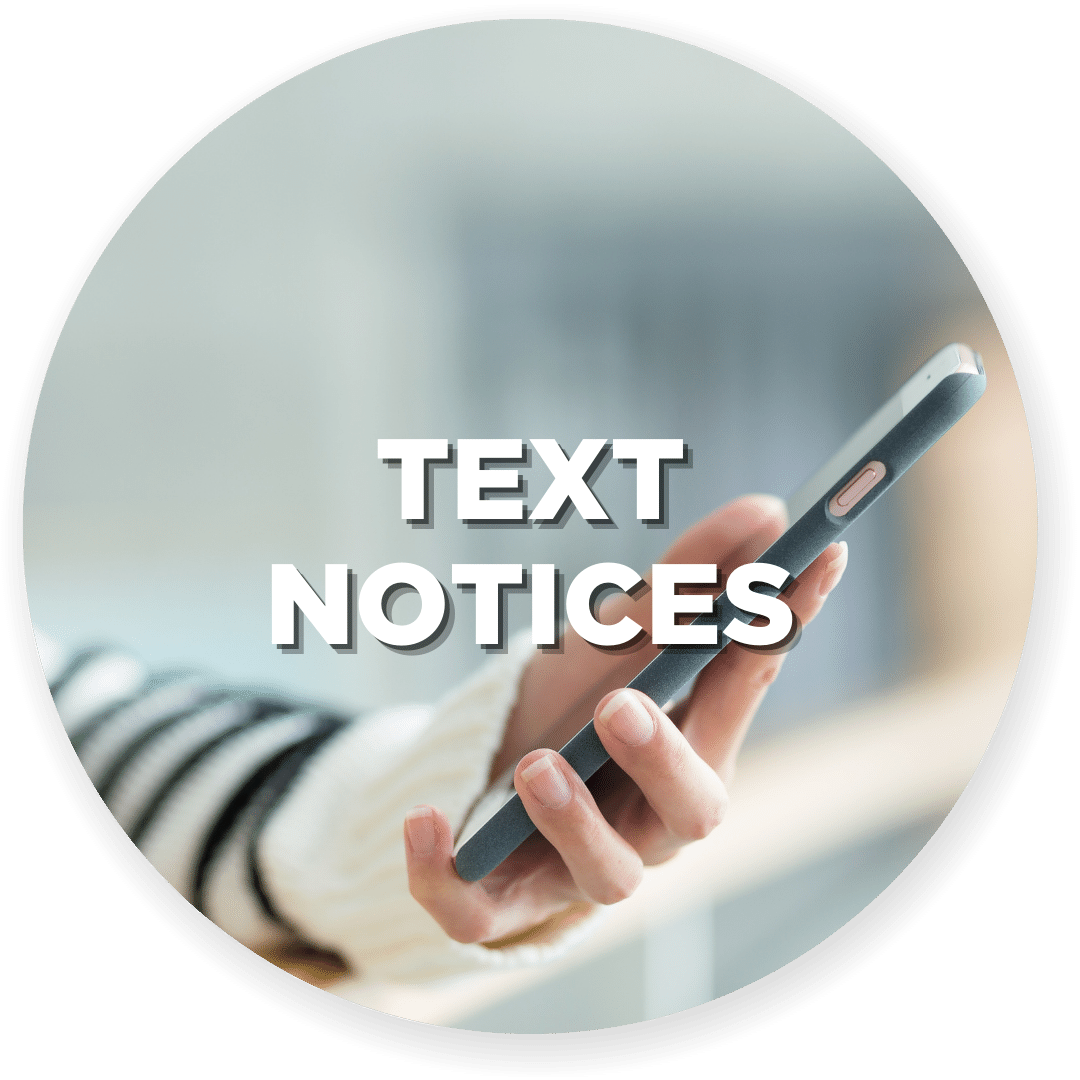
Text Notices
Keep up-to-date with your library account by signing up for text alerts. You can sign up when filling out your library card application or by selecting the option in your Library account. Have questions? contact the Check Out Desk at 815.436.6639 or by email at bws@papl.info.
PLEASE NOTE: The library does not charge a fee for this service, but your cell phone plan’s regular text messaging rates apply.
How to sign up for text notices
Follow these steps to sign up for text messages:
- Open your library account and login with your library card number and PIN (default PIN is the last four digits of your library card number).
- Select My Account from the top menu.
- Open the Contact Information and Preferences section. Input your phone number in one of the phone options.
- Select the phone number from the dropdown menu under Phone number for TXT messages option.
- Click Submit Change Request.


